Picture this: you’ve just had a lovely two-week vacation, you’ve arrived back home, and you’re happily reminiscing on a wonderful journey.
And then… your phone bill comes.
There’s no worse shock than the unexpected realization you’ve gone way over your data limit without realizing. Having to pay the price (literally) can make your stomach drop, as the fees abroad can be exhorbitant.
Here’s a not-so-fun story of a trip I took across the border into the United States many years ago. I was supposed to have a blocker enabled so my data roaming would simply switch off when my allowance was spent. Oops, I had not enabled it properly… and came home to an exorbitant data bill of over $250 — in just six days!
Another time I was traveling in Europe using an EU sim card, thinking it would avoid any nasty surprises. Unfortunately, merely crossing the border to Switzerland for a few minutes (which is a country not in the EU) racked up a 60 euro bill in data roaming.
It seems every traveler has to learn this lesson before finding a better way to stay connected abroad.
Avoiding roaming charges
The easiest way to guarantee that you will avoid unwanted data charges is simply to, well, not use your data at all.
There are many travelers today who still rely solely on Wi-Fi, hopping from one hotspot to another and doing all their necessary mapping and Googling while they’re on a free network.
While that approach gives you the advantage of never having to worry about your data usage, it will definitely be limiting in ways you might not want to deal with. There’s no sharing any photos or stories on social media, and no tweeting about the cute waiter who served you at lunch. At least, not until you’ve gotten back to your hotel and can bulk-upload everything, which isn’t as fun or in-the-moment.
Staying connected can also mean having a safe travel experience, as it just means always having information and contacts available to you. If you need to use Google Maps to find an address, book an Uber from a dodgy neighbourhood, or even make an emergency phone call, it could be the difference between a quick solution or a big ordeal.
(Although, it’s important to note that with or without internet access or a SIM card, as long as your phone can connect to a cell tower, you can make 911 calls).
Another useful tool that you may need in a pinch is Google Translate! Sometimes, a quick translation service is the fastest way to communicate with ticket agents, restaurant staff, or even to ask a stranger where the nearest toilet is.
When you’re navigating through parts unknown, it’s definitely very handy to be able to get online whenever you need to.
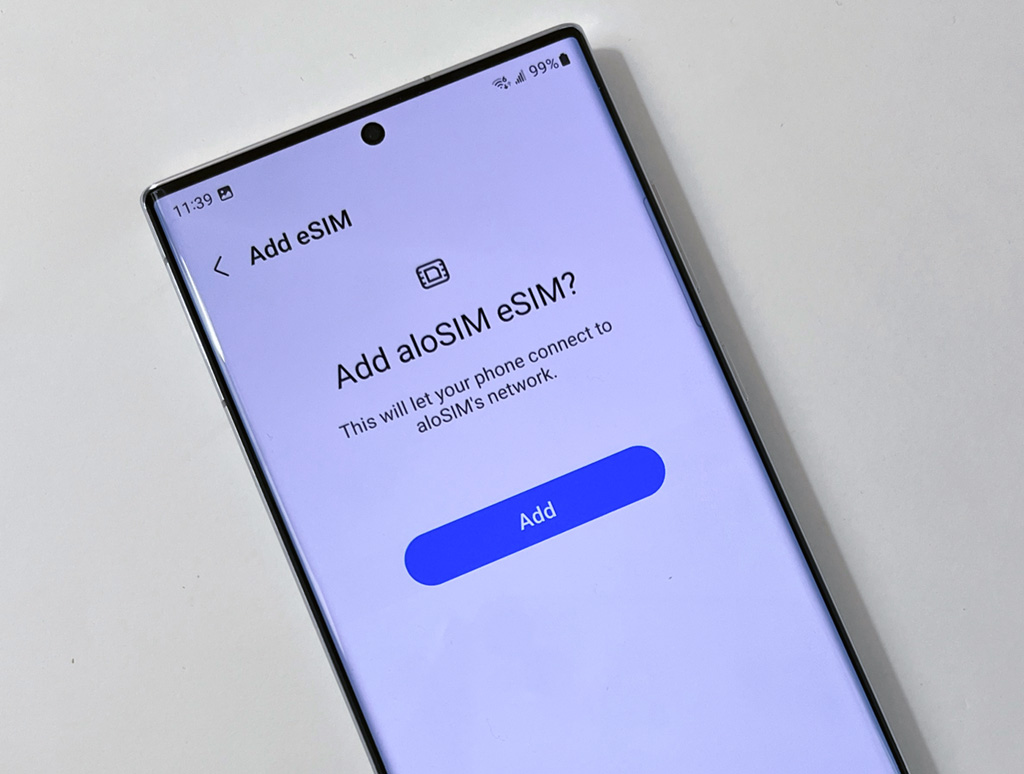
Using eSIMS
Using an eSIM is one of your best options for staying connected abroad. They’re becoming more and more common, and they’re an easier method than getting a temporary SIM that will physically replace the SIM card you use at home. (And everyone knows those little things are frightfully easy to lose!)
Firstly, what is an eSIM?
“eSIM” stands for embedded SIM. Like a traditional SIM card (the tiny card that gets inserted into that little tray in your phone), an eSIM allows you to connect to a network so you can use your data. But an eSIM is already built into the phone, so there’s no additional hardware required.
You can also have your eSIM enabled at the same time as your regular SIM card, so you can switch between both phone numbers if you need. And if you are traveling through multiple countries on your trip, you can simply get an eSIM for each destination with just a few taps.
By using eSIMs, you avoid using international roaming on your home SIM, so no more nasty surprise bills when you get home!
Note: eSIMs are only compatible with newer phone models. For an iPhone, that’s anything newer than the iPhone XS. It also works with most Google Pixel phones after the 3, and Samsung phones from the S20 onwards. It also works with iPads from 2020 onwards.
If you’re not sure whether or not your phone supports eSIM usage, check with the manufacturer or go into your device’s settings. For example, iPhone has a button under Settings > Mobile Data marked “Add eSIM”. This is also how you can check if your phone might be carrier locked (if it is, you can’t use eSIMs nor regular SIM cards other than your carrier’s).
One of the biggest eSIM package providers is aloSIM. They can connect you to mobile providers in over 170 countries, and they have different data tiers so you can choose the amount that’s best suited to the length of your trip.
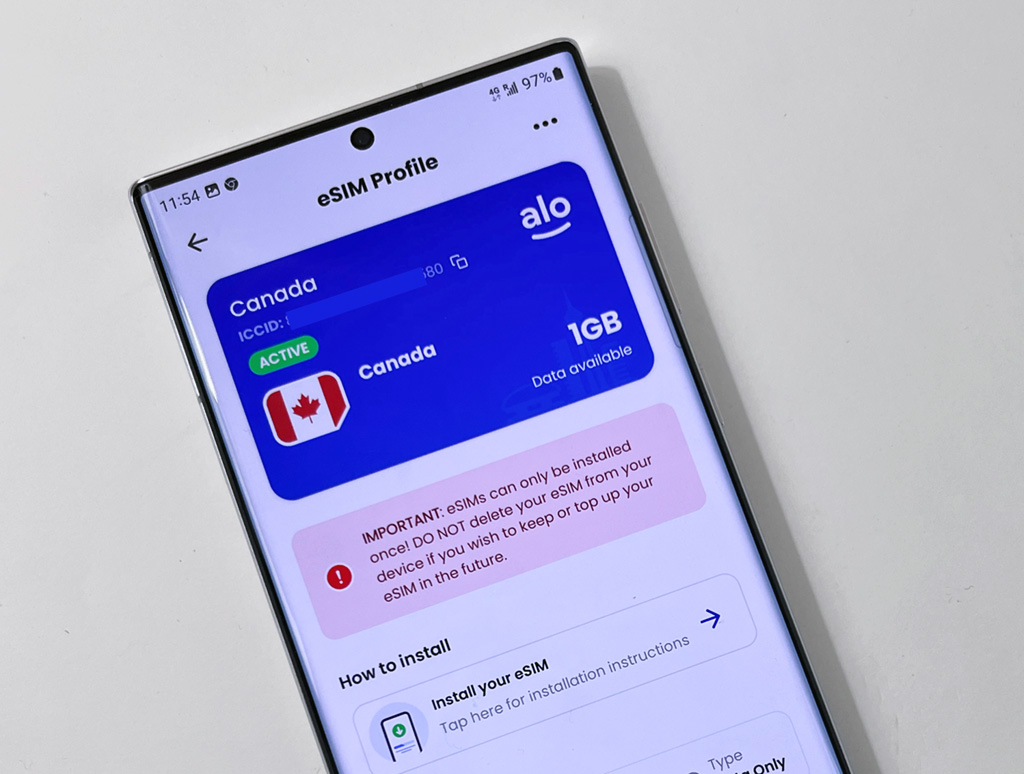
Getting connected takes just three easy steps: choose your trip location, choose your data amount, and get connected through your phone settings. They also have an app where you can quickly top up if you use all your available data.
aloSIM also has a few handy features on their website and app. Firstly, they have an in-depth travel data calculator. Simply input the amount of time you spend on different apps, and it will tell you how much data that action will use. Not everyone realizes that different types of streaming (GPS navigation, playing music, or scrolling through TikTok) won’t all use data at the same rate. This allows you to get a better idea of which apps you may want to use less while traveling.
Other options
Another approach is to purchase a temporary SIM in your destination. These can last anywhere from 7 to 30 days depending on the provider, and can be purchased from airports, post offices, and even many supermarkets or drugstores.
A downside to using a temporary SIM is having to remove your home country’s SIM card. Since apps like Whatsapp are tied to your phone number, this will lock you out of your account, unless you create a new temporary account while you’re abroad. (If you have a phone with dual SIM capability, you can use both concurrently. Just make sure you triple-check that mobile data is only permitted on your temporary SIM abroad.)
Another potential issue is that if your phone is an older model, you may need to get it unlocked when you arrive in the country you’ll be traveling in. Newer phones are legally not permitted to have locking software, but older models still have this enabled and thus need to be unlocked by a phone provider when you arrive.

Your third option is to simply rely on Wi-Fi, as well as apps that are available offline. This is the most cost-effective option, and if you are passing through a country for a single day then you might be able to get away with it.
Some apps let you use them offline. For example, the MAPS.me app is pretty great for route-finding even when you can’t be online — just remember to download the individual country or region maps that you need before you go!
Some links may be affiliate links, meaning I may earn commission from products or services I recommend. For more, see site policies.



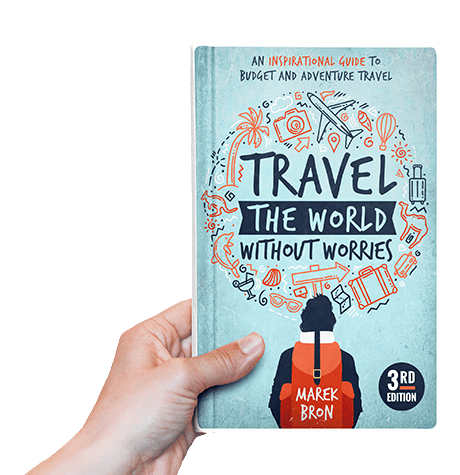



Just spot on. Thanks for such a detailed article and for putting light on so many aspects. Keep rocking man!
I love this post! I’m currently living in Europe and I’m using a SIM card from my home country to stay connected. It’s been really helpful!