Finding cheap flights can sometimes be a tedious process, but if you use the right tools and tricks you can speed up your searches a lot. Not only can you save yourself much time, but often also a lot of money.
Here are a few tips for finding cheap flights that are sure to turn you into a flight searching ninja!
How to know about hidden deals
Before searching for flights on search engines, it’s useful to know about a few sites and services dedicated to finding unusually cheap deals. Often these are ‘mistake fares’, which occur when airlines misprice a certain flight. Finding these is very difficult, but some sites employ whole teams of searchers to find them!
If you are US-based, the best site for knowing about these often ridiculously cheap flights is Scott’s Cheap Flights. You can set your home airport and where you’d like to go, and Scott’s Cheap Flights will alert you to the best deals.
You can sign up to Scott’s Cheap Flights here for free. There is also a paid premium version with more/better deals.
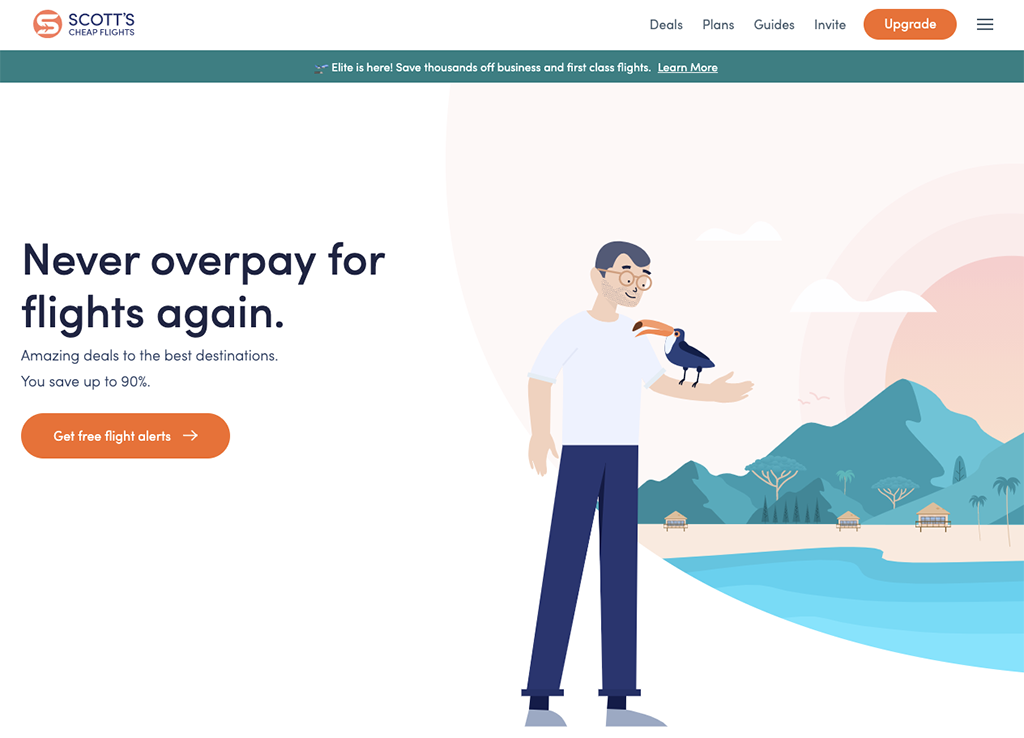
Scott’s Cheap Flights now tracks only flights from the US. If you live elsewhere, sites like Secret Flying and The Flight Deal are good ones to check.
Sometimes these super cheap flights take extra stops or are via obscure routes, but the deals can be crazy good.
I once flew from London to Panama and back for just over $300 thanks to Scott’s Cheap Flights. I’ve seen Amsterdam to Guatemala return for 228 EUR and many other insane fares. The only catch is that these deals are often not around for very long, sometimes just for a few days, which is why the sites scouring for these special deals can give you the heads-up.
Sustainable travel
Traveling overland is always better for the environment! Use Omio to find buses, trains, ferries, and long-distance rideshares. Using Google Flights, you can also find lower-emission flights. See my sustainable travel tips.
Using a good flight search engine
If you already have a destination in mind and just want to find the cheapest option, it’s best to use a meta flight search engine (one that searches all airlines and agents).
These are some good flight search engines:
Google Flights — a bit bare-bones but it’s a good research tool
Skyscanner — one of the first flight search engines, very useful
Momondo — has some great tools for knowing seasonal prices, among others (see later)
Kiwi — my personal favorite flight search engine
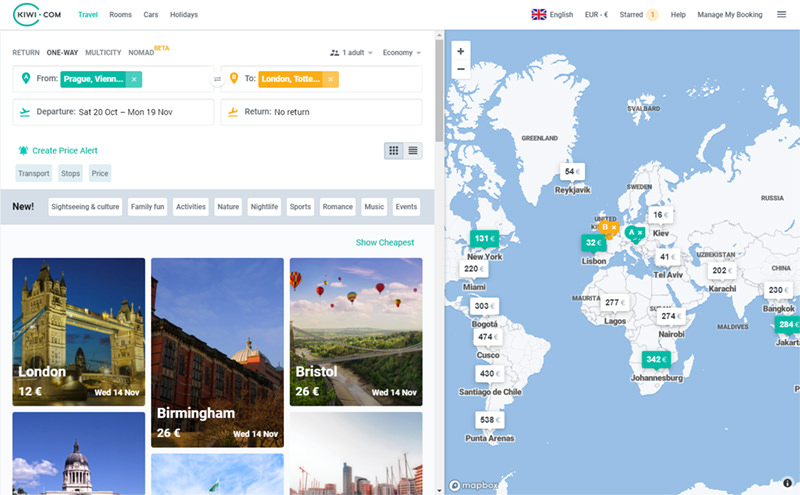
I like using Kiwi a lot as it has many advanced search tools. Kiwi also offers results no other search engine has, because it is able to combine separate single tickets into one fare, which can be cheaper than a return with the same airline.
Google Flights, Skyscanner, and Momondo usually link to third-party websites where you can actually book the tickets. Kiwi acts as an agent itself, so you can book tickets on their own website, making the process a bit simpler. I’ll be using Kiwi a lot for my examples in this article. I’m not paid by them, I just like to use their site!
Finding cheap places to fly
Do you want to fly somewhere cheap but you’re not sure where yet?
Well, you can get a rough idea of the prices.
Just try entering ‘anywhere‘ in a search box on Kiwi (this also works on Skyscanner or Momondo). Hit the search button and you’ll see a beautiful map with estimated prices.
You’ll get a map that looks kinda like this.
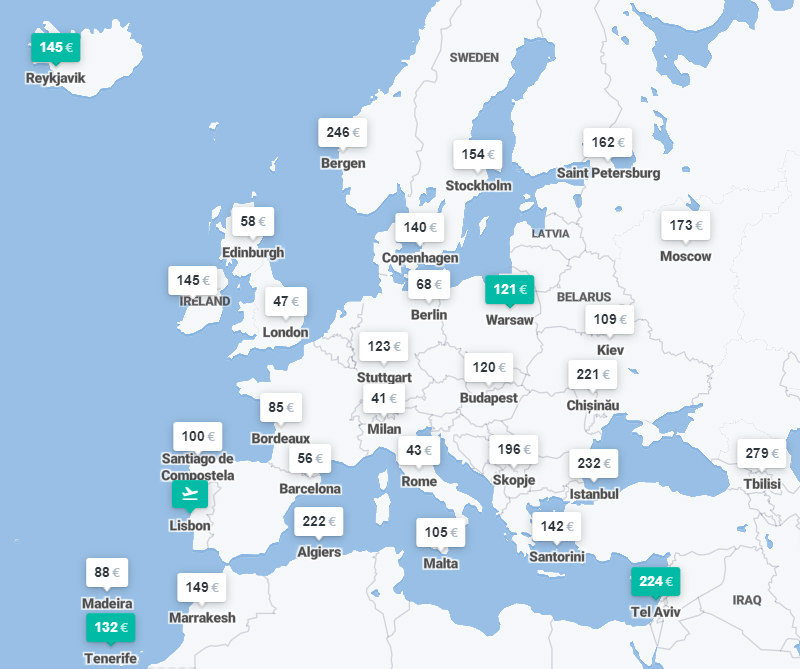
Finding cheaper airports to fly to
As you may already know, flexibility is key when it comes to finding cheap flights. The less attached you are to particular dates, airlines, or airports to fly into, the cheaper you can fly.
If you already know your origin and destination, you can increase your chances of finding a good deal by including nearby airports.
This used to be a tedious manual process. But with Kiwi, it’s easier.
There are two ways to do it:
- Click on a destination you’ve already set
Right-click and select Expand to Radius
- Draw a circle on the map
Right-click anywhere and select ‘Flight to here’.
In both cases, you’ll now get a catchment circle that you can expand or contract depending on how flexible you’re willing to be.
Here’s an example of a radius search.
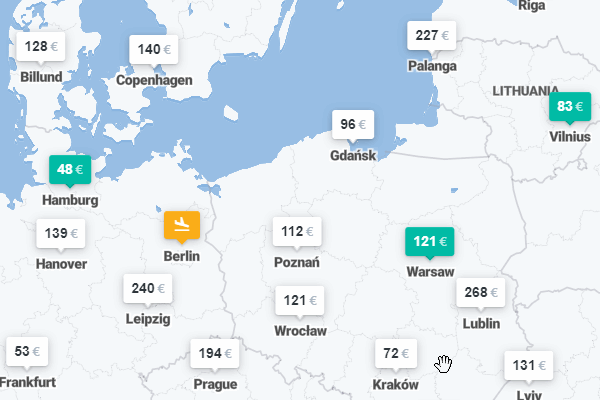
Why look for other airports?
Well, the cheapest airport to fly to is not always the most obvious one.
For example, if you’re flying to Malaysia, it might be much cheaper to fly into neighbouring Singapore instead of Malaysia’s capital of Kuala Lumpur. If you’re going to Albania, you’ll have better luck flying into Curfu in northern Greece than to Tirana, which has only a very small airport. And if you’re going to the Netherlands, it might be much cheaper to fly into Eindhoven (a small airport in the south) and then taking a train.
Finding the cheapest day to fly
If you already know roughly when you want to travel, then changing your departure and return by just a few days can give you huge savings.
Again, finding this out used to be a manual affair. You had to try loads of dates and keep a billion browser tabs open. But now it’s much easier.
There are two ways to do it:
- View prices in the calendar
With a departure and destination airport already set, click the date field to see lowest prices for each day.
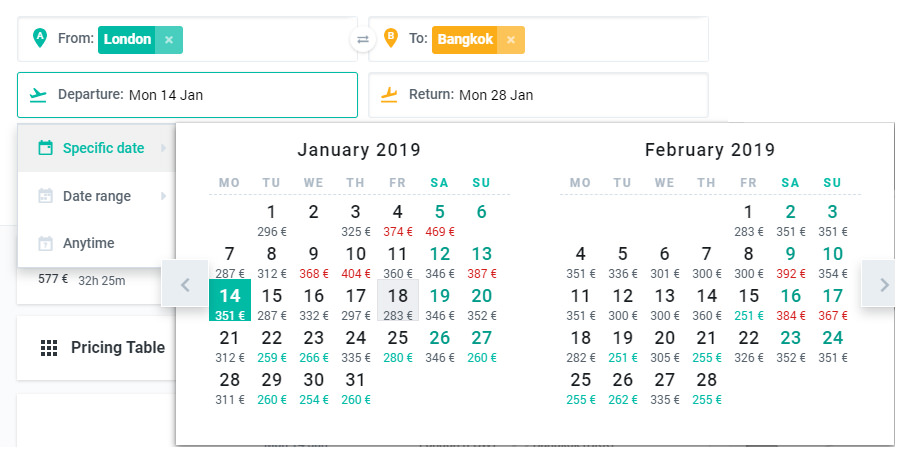
- Make your search flexible
With your departure and destination airport selected, click Date Range and/or Time of Stay.
Kiwi will now search for the cheapest flights at any time within the limits given.
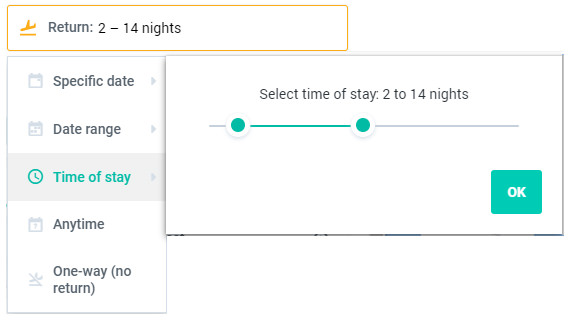
Finding the cheapest time of the year
Okay, so the above trick is nice for optimizing your departure and return dates when you already know roughly what time of year you’ll be going.
But what about viewing the bigger picture?
How could you know what time of the year is the cheapest to go?
After all, some destinations are highly seasonal, with flights becoming easily twice as expensive in certain months. A great example is the month of August all throughout Europe, when many people take their summer holiday and prices go through the roof. Going in the shoulder or off-season can save you a ton of money.
This is the only thing that Kiwi is not yet so good at telling you. I recommend jumping to Momondo briefly to find this out.
Momondo has a cool feature called Flight Insight, which lets you take a deep dive into the cost variables for a particular route.
Here’s how to use it:
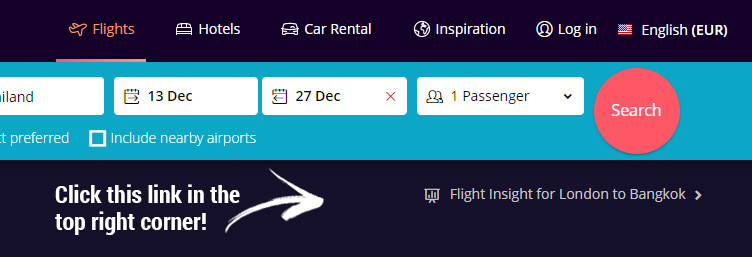
- Search for your intended flight route using any calendar date. Then click ‘Flight insight for [origin city] to [destination city]’ in the top right corner. (This is not yet available for every route.)
- See a graph showing all the factors affecting price, including seasonality, time of booking, day of the week, and airport.
- Hit the Seasonality tab for a graph showing the cheapest and most expensive months of the year to travel this route.
Planning the best multi-stop route
Okay, hold onto your hat, as we’re about to enter power mode.
Are you planning a round-the-world trip?
Or planning to hop around a continent over a longer period?
Or are you a nomad spending a month here and there depending on price?
Then you will surely love the Nomad search feature on Kiwi.
This is a much more powerful search feature than a normal Multi-Stop search. It’s like making a wishlist of destinations and letting the search engine figure it all out.
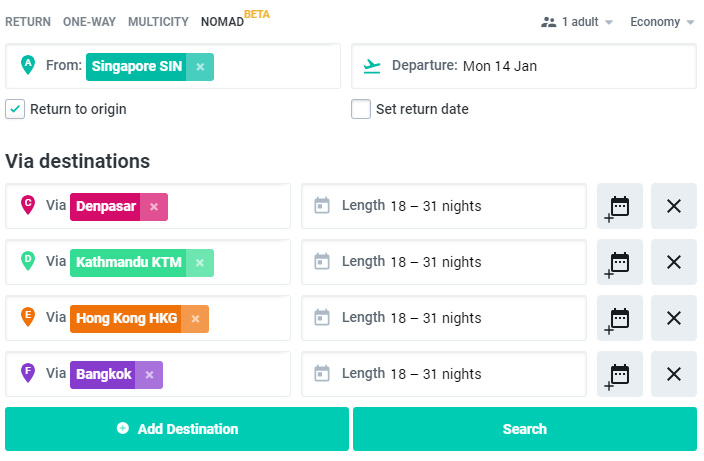
With Nomad search simply enter the places you want to go, select roughly how long you want to stay there, and Kiwi will take care of the rest. It will figure out the ideal time, order, and flight paths to get you the cheapest possible total package.
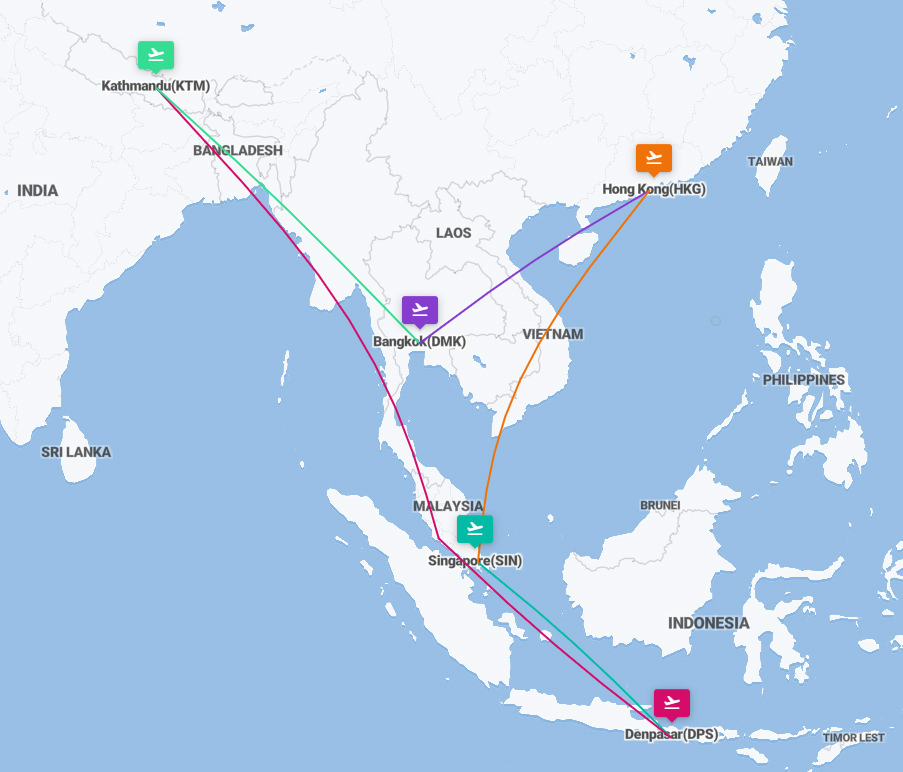
Adding a layover for a cheaper trip
A layover is a short stay in a transfer city on your way to your final destination.
You can often get different and much cheaper results by adding one to your flight searches.
Besides potentially giving you cheaper fares, I think layovers are really fun to add to your trip. You get to sample a different destination on your way somewhere else, adding variety to your trip. For example, on my way to Thailand I once added a great layover in Beijing, and on my way to Georgia I added one in Istanbul.
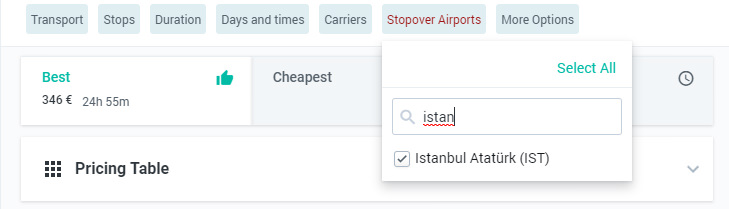
There are some specific tricks to planning a layover, but when you’re searching for flights and you notice a city being a stopover anyway, try explicitly adding that stopover to your search. You can also try a multi-stop itinerary with this city added in. Often this will reveal additional fares, some of which may include long (24hrs+) stays in the stopover.
Combining two single fares
Two one-way trips with different airlines can sometimes be cheaper than a normal return with one airline. This is why I like using Kiwi, as this search engine finds such favorable ticket combinations.
There is just one thing to keep in mind: Kiwi using something called ‘virtual interlining’. This means it sometimes displays multi-stop flights with multiple carriers (that don’t already work together through a codeshare). This can be a lot cheaper, but the only downside is that if Flight A gets cancelled or delayed, you may not be untitled to a refund or rescheduling for unrelated Flight B, as they are separate companies.
Luckily, for these situations, Kiwi offers its own guarantee. As long as you understand this is how Kiwi may work for some flights, it can save you quite a bit of money.
To be clear, if you see this:
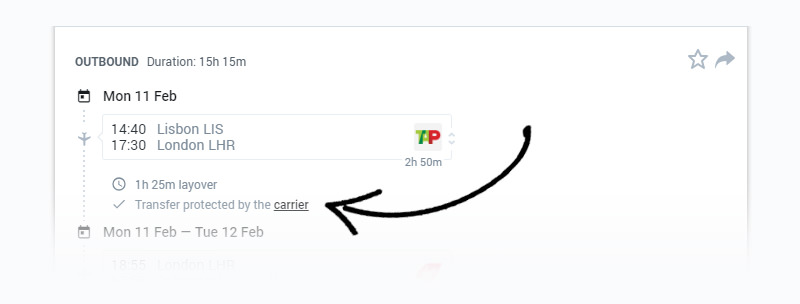
Then the flights are a normal one-package kind of deal. (It says “Transfer protected by the carrier.”)
But if you see this:
Then it means Kiwi got creative and put together two single tickets that normally aren’t sold together. (It says “Transfer protected by the Kiwi.com Guarantee”.
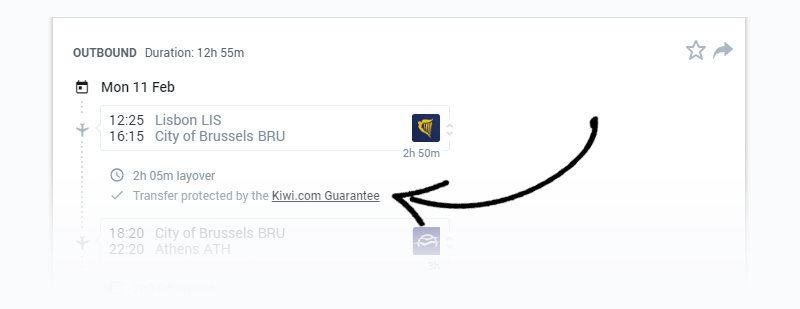
For transfers protected by Kiwi, I recommend leaving plenty of time at the airport in case of any delays. If you don’t like this way of getting cheaper tickets, simply go with transfers protected by the carrier.
Booking directly with the airline
Despite the popularity of search engines like Momondo, Skyscanner, and Kiwi, I do usually recommend booking with the airlines directly once you’ve found your best option.
One reason is that the search engines sometimes link to cut-rate agents that are known to have bad customer service. I often hear complaints about sites like Mytrip, Bravofly, or Gotogate. I’ve also had some issues with eDreams myself. These sites are often fine… that is, until you need to make a change, cancel, or get a refund.
It’s often easier to deal with airlines themselves than with intermediaries. For example, I once had to cancel a flight I’d booked via a flight search engine. The airline itself offered free cancellations, but the agent I booked it through did not pass on that offer of free cancellation, only refunding a pitiful $5 of the ticket price.
Another time, I booked a flight through an intermediary and they charged 3 times more for adding more luggage allowance than the airline itself!
That’s why I think it’s always good to check if the airline offers the same deal on their own website. If so, it may be better to book directly with the company.
However, 3rd party sites can often be cheaper or they may offer other benefits, such as guaranteeing your connections on a multi-stop flight.
The best time to book
According to research published by both Skyscanner and Momondo, the optimal time frame to buy tickets is 5 to 6 weeks ahead of departure.
But this is just a rule of thumb. My personal rule is this: the best time to book is when you find an amazing deal.
I don’t think it’s a good idea to just sit around waiting until it’s 1½ months until departure. The key to a good price is typically not to leave it waiting until the last minute. I have often kicked myself for not booking what was clearly a sweet deal, then seeing the prices go up a week or two later.
The worst time to book is within 14 days of flying, so don’t leave it too late!
Some links may be affiliate links, meaning I may earn commission from products or services I recommend. For more, see site policies.



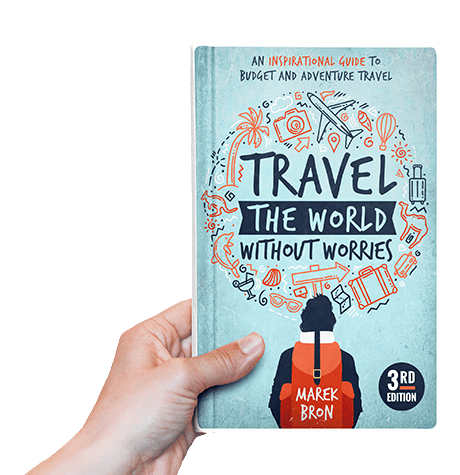



Hi!
Thanks for sharing these tips on how to find cheap flights. I’m always looking for ways to save money on travel, and this is really helpful.
Actually you are wrong, incognito mode DOES work (I specialise in Search engine optimisation) not all of the time since there are many factors depending on location/ISP etc.
You shouldn’t post things that are not true, you’re going to make people miss out on good deals.
Secondly,
KIWI is NOT the best, it’s clear you’ve been paid to promote this site, yes it has good multi route options but 9/10 SkyScanner trumps any price that will be found on KIWI.
I found this article disappointing and more-so misleading for those who will believe it.
I’ve not been paid by kiwi or anyone! (I don’t do sponsored content)
I do also use Skyscanner and Momondo, though I’m sometimes frustrated that their cheapest fare is from a site that provides no customer service. I think it’s always worth using different search engines at the same time.
tried Kiwi but it doesn’t seem to accept Havana, Cuba.?
Not for me either, weird. I wonder if it’s a sanctions thing… many US companies are basically not allowed to touch Cuba.
Recently Me and My wife traveling from Chennai to Goa on a flight. I book the flight tickets on EaseMyTrip at that time of booking and apply coupon code from Save plus. They gave up to Rs. 2,500/- off flight tickets for two persons.
Some very good tips there, I have used all the search engines listed but I must admit my preference is Momondo, may be I’m stuck in a rut… One thing I would like to add is that on finding the flights I want to book, I invariably book them direct with the airline, it saves a few pennies here and there. Not doing this and using the links from the search engines can take you off to some obscure travel agent so he can make his commission. I made this mistake last year when doing a visa run from Bali back to Flores via Kuala Lumpur and Jakarta. Even though I had a conformation email of my flight with Garuda from KL to Jakarta and the on to Flores. I was not booked onto the flight, luckily I had not been charged and had to buy the flight again in the airport.
Nice post! Thanks for sharing!
I used to use Google Flights but ever since I found Kiwi I don’t use anything else. It’s just so good.
Awesome tips. Cheap flights are important to me as I like to travel as often as possible. I am going to implement your advice – especially those mistake flights. Thank you!